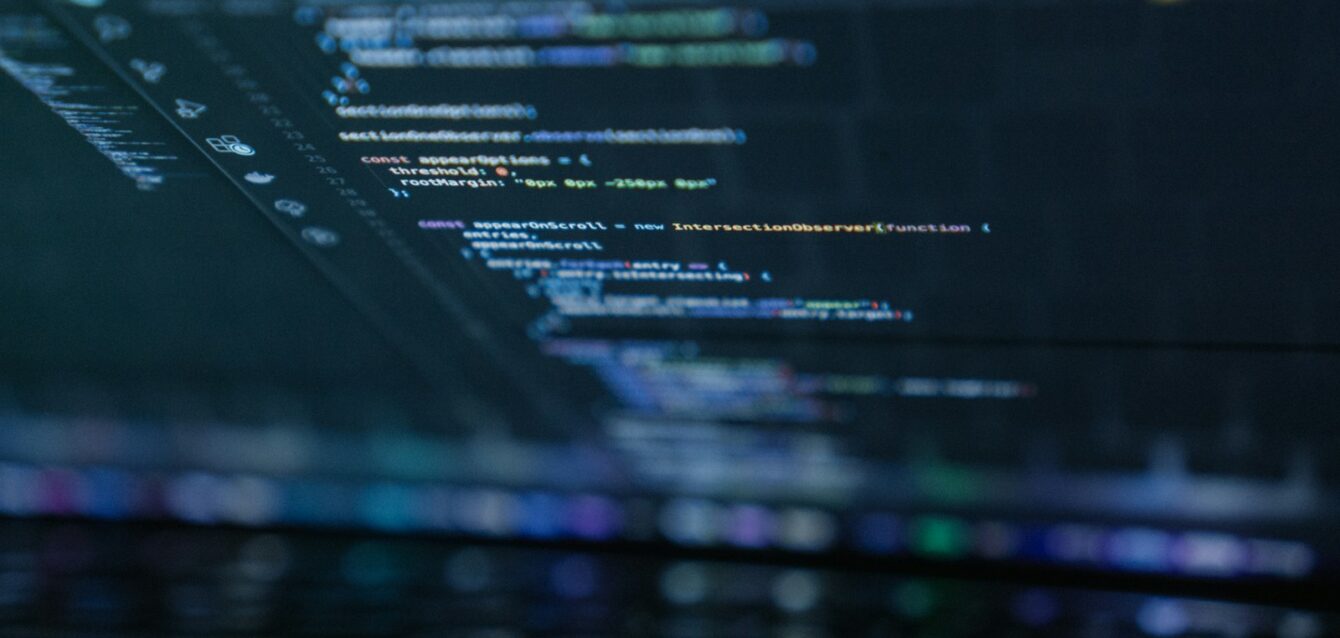This article is a sample portfolio piece created for presentation purposes. It serves exclusively to demonstrate style, structure, and editorial capabilities and may not represent a final, fully optimized, or updated version. If you are interested in professionally crafted articles, localization, or optimized content for your media or brand, contact us through the form or create an order, and we will be happy to prepare a custom solution for you.
Each of our articles is created through a combination of editorial experience, professional knowledge, and modern technologies. At the outset, we clearly define the brief – the topic, target audience, tone of communication, SEO keywords, and required length. We then conduct research using retrieval-based augmented generation (RAG) and verified sources, with AI helping us accelerate data collection, though we manually verify its accuracy. In the next step, we create a logical text structure, strategically place keywords, and adapt the language to the target audience. The finished content undergoes multi-stage linguistic, stylistic, and factual review, including SEO optimization and verification of E-E-A-T signals. When appropriate, we supplement the article with photographs, links, or graphics that enhance its attractiveness and comprehensibility. The final text combines AI assistance with human expertise and enables effective scaling while maintaining high quality.
Summary. Non-technical professionals can now build automated cloud workflows using visual drag-and-drop platforms like Zapier, Make, and Cflow – no programming required. The article walks you through planning your first workflow, choosing the right platform based on integration needs and budget, then building and testing automation that connects your business apps together. Real implementations show an 88% reduction in processing time for one accounting firm, proving that anyone can automate repetitive tasks, add AI-powered features, and scale operations without hiring developers or waiting months for custom software.
Building a cloud-based workflow without coding is now a powerful reality thanks to intuitive no-code tools that let anyone automate processes, boost productivity, and cut costs—no programming degree required. By leveraging drag-and-drop interfaces, cloud integration, and AI-powered automation, non-technical professionals can design, launch, and adapt business workflows faster and more reliably than ever.
In an era where agility and efficiency set market leaders apart, tech-savvy entrepreneurs and operations managers know the edge goes to those who can innovate rapidly. Yet for many small businesses and startups, the coding barrier slows progress—or makes automation seem out of reach altogether. Fortunately, cloud-based no-code platforms have rewritten the rules. Today, anyone can automate and orchestrate mission-critical business tasks, streamline collaboration, and even harness AI capabilities—no IT bottlenecks or steep learning curves.
This guide answers your key question—how to build a cloud-based workflow without coding—with modern step-by-step approaches, actionable examples for real business needs, and expert insights. You’ll discover what to look for in no-code platforms, practical implementation strategies, and ways to avoid common pitfalls as you transform manual tasks into scalable cloud automations.
No-Code Workflows in the Cloud: Core Principles, Tools and Real-World Applications
Understanding No-Code: How Visual Platforms Empower All Teams
No-code platforms have revolutionized how businesses approach automation by replacing complex programming with visual, intuitive interfaces that anyone can master. These platforms use drag-and-drop builders, pre-built templates, and logical connectors that let you create sophisticated workflows without writing a single line of code. Popular tools like Zapier, Make (formerly Integromat), and Cflow have democratized automation, making it accessible to marketing managers, HR professionals, and operations teams who previously relied on IT departments for every process improvement.
The beauty of no-code automation lies in its visual logic system. Instead of learning programming syntax, you simply select triggers (like “when a new email arrives”), choose actions (such as “create a task in project management software”), and connect them together. This approach mirrors how you naturally think about processes, making the learning curve surprisingly gentle. According to industry research, businesses using no-code platforms report reducing automation implementation time by 70% compared to traditional coding approaches, while empowering non-technical teams to solve their own workflow challenges.
No-code explained: visual drag-and-drop, templates, automation logic
Modern no-code platforms offer extensive template libraries covering common business scenarios—from lead capture and customer onboarding to invoice processing and team notifications. Zapier alone provides over 5,000 app integrations, while Make offers advanced workflow branching and error handling that rivals custom-coded solutions. Cflow specializes in approval workflows and compliance-heavy processes, making it ideal for regulated industries. These platforms handle the technical complexity behind the scenes, managing API connections, data formatting, and error recovery automatically.
The Anatomy of a Cloud-Based Workflow
Every cloud-based workflow consists of three core components that work together seamlessly: triggers, actions, and integrations. Triggers are the events that start your workflow—they could be time-based (every Monday at 9:00 AM), form submissions, new database entries, or incoming messages. Actions are the tasks your workflow performs automatically, such as sending emails, updating spreadsheets, creating calendar events, or posting to social media. Integrations are the bridges connecting different cloud services, allowing data to flow smoothly between your CRM, email platform, project management tool, and dozens of other applications.
Triggers, actions, integrations: how modern cloud tools connect services, apps, and data
The power of cloud workflows multiplies when you connect multiple services together. For example, when a customer fills out a contact form (trigger), your workflow can automatically create a CRM record, send a welcome email, notify your sales team via Slack, and schedule a follow-up task—all within seconds. These integrations use secure APIs (Application Programming Interfaces) that allow different software systems to communicate without manual data entry or file transfers. Cloud-based automation tools handle authentication, data mapping, and synchronization automatically, ensuring your information stays current across all platforms.
Real Use Cases That Drive Results
Real-world implementations demonstrate the transformative impact of no-code cloud workflows across various business functions. In HR departments, automated onboarding workflows reduce new employee setup time from hours to minutes—automatically creating email accounts, assigning training modules, generating welcome packets, and scheduling orientation meetings the moment an offer letter is signed. Marketing teams use cloud workflows to synchronize campaign data across email platforms, social media schedulers, and analytics dashboards, ensuring consistent messaging and real-time performance tracking without manual updates.
Case studies: onboarding automation, marketing campaign sync, and customer support ticket routing
Customer support operations benefit enormously from intelligent ticket routing workflows that analyze incoming requests, categorize them by urgency and topic, assign them to appropriate team members based on expertise and availability, and send AI-powered status notifications to customers. One mid-sized e-commerce company reduced average response time by 60% after implementing a no-code workflow that integrated their help desk software with inventory management and shipping systems, automatically providing customers with order-specific information. These practical applications prove that learning how to build a cloud-based workflow without coding delivers measurable business value quickly.
Step-by-Step Blueprint: How to Build and Launch Your Workflow Without Coding
Planning and Mapping: From Business Need to Workflow Logic
Before touching any automation tool, successful workflow implementation starts with thorough planning and stakeholder involvement. Begin by interviewing team members who currently handle the process manually—they’ll reveal bottlenecks, exceptions, and requirements that aren’t obvious from the outside. Document the current workflow step by step, noting decision points, approval stages, and data handoffs. This discovery phase typically uncovers inefficiencies you can eliminate entirely rather than simply automating.
Stakeholder interviews, diagramming, and example mapping
Creating visual flowcharts helps everyone understand and refine the proposed workflow before building it. Free tools like Lucidchart, Miro, or even simple whiteboard sketches work perfectly for mapping triggers, actions, and conditional logic. Your diagram should clearly show:
- What event starts the workflow
- What information needs to be captured or transferred
- Who needs to approve or review at each stage
- What happens when errors or exceptions occur
- Where the workflow ends and what outcomes it produces
For approval workflows, map out all possible paths—what happens if someone approves, rejects, or doesn’t respond within a timeframe. For reporting workflows, identify exactly which data points you need and where they currently live. This planning investment saves countless hours of rework later and ensures your automated workflow actually matches business needs rather than just what seemed easy to build.
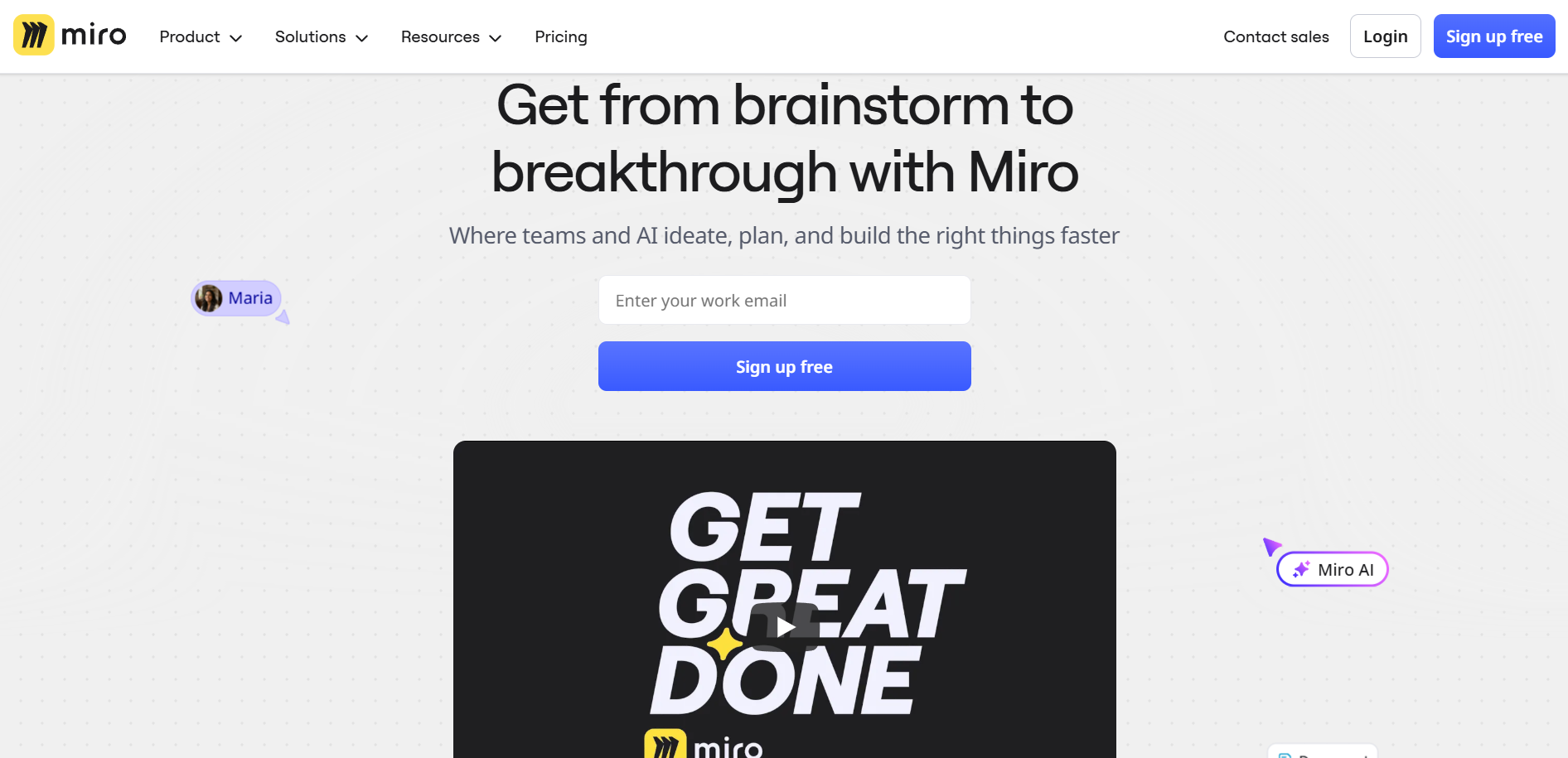
Choosing the Right No-Code Platform
Selecting the right platform significantly impacts your workflow’s capabilities, scalability, and long-term success. Start by evaluating your integration requirements—which applications and services must connect together? Zapier excels with its massive integration library and beginner-friendly interface, making it ideal for simple to moderate workflows. Make offers more sophisticated logic, parallel processing, and visual debugging tools that appeal to users tackling complex scenarios. Monday.com combines workflow automation with project management, while n8n provides open-source flexibility for teams wanting self-hosted solutions.
Tool comparison: drag-and-drop UX, integration ecosystem, security, and cost considerations
Consider these critical factors when evaluating platforms:
- Integration ecosystem: Does it connect your essential tools natively or require webhooks?
- Pricing structure: Task-based limits versus workflow-based pricing and how your usage might scale
- Security features: Data encryption, compliance certifications (SOC 2, GDPR), and access controls
- Learning curve: How quickly can your team become productive without extensive training?
- Support options: Documentation quality, community forums, and customer service availability
Cost considerations extend beyond monthly subscription fees—factor in setup time, training investment, and potential limitations that might force platform changes later. Most platforms offer free trials or limited free tiers, allowing you to test drive before committing. Don’t underestimate the value of a strong user community and comprehensive documentation when you’re learning how to build a cloud-based workflow without coding.
Stepwise Build Process
Once you’ve planned your workflow and chosen your platform, the actual building process follows a consistent pattern across most no-code tools. Start by creating a new workflow and selecting your trigger—the event that starts everything. Configure the trigger with specific conditions (like “only forms submitted after business hours” or “invoices exceeding $1,000”). Next, add your first action, selecting the target application and operation (create record, send email, update field). Connect your accounts and authorize the workflow to act on your behalf.
Initiate trigger, add actions, set up conditions, launch and test
Let’s walk through a practical example: automating invoice approval. Your trigger might be “new row added to invoice spreadsheet.” Your first action checks if the amount exceeds your automatic approval threshold. If it’s under $500, the workflow automatically marks it approved and sends a confirmation email. If it’s over $500, it creates an approval request, sends a notification to the appropriate manager, and waits for response. When approved, it updates the spreadsheet, triggers payment processing, and archives the documentation. If rejected, it notifies the submitter with the rejection reason and resets the status.
Testing is crucial before going live—run your workflow with sample data covering normal scenarios and edge cases. Most platforms provide test modes that show you exactly what would happen without actually executing actions. Check that data maps correctly between systems, notifications reach the right people, and conditional logic behaves as expected. Fix any issues, then enable the workflow and monitor its first few real executions closely.
Testing, Training and Scaling
User Acceptance Testing (UAT) bridges the gap between technical functionality and real-world usability. Involve the people who’ll actually use the workflow—let them test it with realistic scenarios and provide honest feedback. They’ll often identify missing features, confusing notifications, or process gaps you didn’t anticipate. Iterate rapidly based on this feedback; one of the greatest advantages of no-code platforms is how quickly you can adjust workflows without developer involvement or deployment cycles.
UAT cycles, stakeholder feedback, and rapid iteration
Training your team doesn’t require extensive manuals or formal sessions for most no-code workflows. Instead, create simple one-page guides showing what triggers the workflow, what users need to do (if anything), and who to contact with questions. Short screen-recording videos work exceptionally well for demonstrating new automated processes. As users gain confidence, encourage them to suggest improvements or identify other processes ripe for automation.
Scalability tips: start simple, optimize, expand cross-team
Scaling successful workflows across your organization requires a strategic approach. Start with one high-impact process, perfect it, measure results, then expand to related workflows. Document your workflows thoroughly—not just how they’re built, but why specific decisions were made and what business rules they implement. This documentation becomes invaluable when modifying workflows later or onboarding new team members. Consider creating a workflow inventory that tracks all active automations, their owners, connected systems, and business impact.
Case study: typical time savings and productivity gains
Recent implementations show impressive efficiency gains: a regional accounting firm reduced invoice processing from an average of 25 minutes per invoice to 3 minutes—an 88% time reduction—by automating data entry, validation, and routing. Their 12-person team now processes 300% more invoices monthly without adding staff. The workflow took just two days to build and refine, compared to the six-month timeline and $45,000 budget initially quoted for custom software development. These metrics demonstrate that understanding how to build a cloud-based workflow without coding delivers exceptional ROI for businesses of all sizes.
Mastering Security, Compliance, and Future-Proof Automation
Ensuring Cloud Security and Compliance in No-Code Automations
Security concerns often make businesses hesitant about cloud automation, but modern no-code platforms actually enhance security when properly configured. Enterprise-grade platforms provide robust security features including role-based access control (RBAC) that limits who can view, edit, or execute workflows. Audit trails automatically log every workflow execution, data access, and configuration change—creating a transparent record for compliance reviews. Data encryption protects information both in transit and at rest, ensuring sensitive business data remains secure even as it flows between systems.
Built-in security features: RBAC, audit trails, encryption, and compliance
Compliance requirements like GDPR, HIPAA, or SOC 2 seem daunting, but many no-code platforms have already done the heavy lifting. Look for platforms with relevant compliance certifications that align with your industry requirements. Configure your workflows to respect data retention policies—automatically deleting or archiving information after specified periods. Implement approval gates for workflows handling sensitive data, ensuring human oversight for critical decisions. Many platforms offer automated compliance reporting features that generate audit-ready documentation showing exactly how data was processed, who accessed it, and what actions were taken.
Avoiding Common Pitfalls and Troubleshooting Challenges
Even well-designed workflows encounter issues—the key is anticipating problems and building in resilience. Integration failures represent the most common challenge, typically caused by API changes, authentication expiration, or service outages. Combat this by implementing error notifications that immediately alert you when workflows fail. Most platforms let you configure retry logic that automatically attempts failed actions multiple times before giving up. Build alternative paths for critical workflows—if your primary notification system fails, have a backup that sends alerts through a different channel.
Integration failures, error handling, and approval bottlenecks
Approval bottlenecks kill workflow efficiency faster than any technical issue. When automating approval processes, include escalation mechanisms that route requests to backup approvers if the primary person doesn’t respond within a reasonable timeframe. Send reminder notifications before deadlines rather than only when they’re missed. Provide approvers with all context they need directly in the notification—don’t make them dig through systems for information to make decisions. Track approval metrics to identify serial bottlenecks and address them proactively.
Mistake prevention checklist and solutions
Avoid these common mistakes with this prevention checklist:
- Test workflows thoroughly with edge cases before going live, not just happy-path scenarios
- Document workflow logic and business rules so future you (or teammates) understands why choices were made
- Start with manual review periods before enabling fully automated decisions on critical processes
- Monitor workflow execution rates—sudden increases or decreases signal potential problems
- Keep your integrations and platform authorizations current to prevent authentication failures
- Build in data validation to catch malformed information before it propagates through systems
When troubleshooting, check your workflow execution history first—most platforms show exactly where failures occurred and what error messages were generated. Search the platform’s community forums and documentation for similar issues. If you’re stuck, don’t hesitate to contact support—most no-code platforms pride themselves on helping users succeed.
Next-Level Opportunities: AI, Multi-Cloud, and Customization Without Coding
Artificial intelligence is rapidly transforming what’s possible with no-code automation. Modern platforms now offer AI-powered features like intelligent routing that analyzes content and automatically directs it to the right team or person. Sentiment analysis can evaluate customer messages and prioritize urgent or negative feedback for immediate attention. Auto-scheduling tools use AI to find optimal meeting times by analyzing calendars, time zones, and preferences. These capabilities used to require data scientists and machine learning engineers—now they’re available as simple workflow steps.
How to implement AI-driven automations
Implementing AI features in your workflows is surprisingly straightforward. For intelligent document processing, connect your workflow to AI services that extract data from invoices, receipts, or forms—no manual typing required. For customer support, add sentiment analysis that tags incoming messages as positive, neutral, or negative, then routes negative sentiment to senior staff immediately. For scheduling, integrate AI assistants that handle back-and-forth coordination automatically. These AI enhancements transform basic workflows into sophisticated systems that make smart decisions without human intervention.
Future-proofing: adding complexity, switching vendors, and scaling for growth
Future-proof your workflows by building them modularly—create reusable sub-workflows for common tasks like “notify team” or “update customer record” that you can call from multiple places. This modularity means updating one shared component instantly improves all workflows using it. As your business grows, you can add complexity incrementally rather than rebuilding everything. If you need to switch platforms later, modular design and thorough documentation make migration far less painful. Consider hybrid approaches that combine no-code tools for rapid development with custom code for truly unique requirements—many platforms support custom functions or webhooks for extending capabilities.
Conclusion
No-code cloud workflow tools now enable anyone to automate processes, enhance productivity, and strengthen business security—entirely without coding. The barrier to entry has never been lower, and the competitive edge has never been greater.
Start with a single, high-impact workflow—build, test, and optimize before scaling. Choose platforms with robust cloud integrations, strong security, and user-friendly customization. Involve stakeholders in planning to maximize adoption and results. Document, test, and iterate using feedback to target measurable gains. Stay updated as top platforms introduce advanced features like AI, analytics, and cross-cloud orchestration.
Ready to unlock new growth? Start today by mapping your most time-consuming process and try building it in a leading no-code cloud automation platform—experience the results and set your team up for scalable success.
Frequently Asked Questions About How to Build a Cloud-Based Workflow Without Coding
1. What exactly is a no-code cloud workflow?
A no-code cloud workflow is an automated sequence of tasks that runs in the cloud using visual drag-and-drop tools instead of programming. You connect different apps and services (like your email, CRM, or project management tools) by selecting triggers and actions through an intuitive interface. The platform handles all the technical complexity behind the scenes, so you can build powerful automations in hours rather than weeks.
2. Which no-code platform should I choose for my first workflow?
Start with Zapier if you’re new to automation—it offers the most beginner-friendly interface and connects over 5,000 apps. Make (formerly Integromat) is better if you need complex logic and branching workflows. Consider your must-have integrations first, then check which platforms support them natively before committing. Most platforms offer free trials, so test two or three options with a simple workflow before deciding.
3. Do I really need coding skills, or will I hit limits?
You genuinely don’t need any coding skills to build effective cloud workflows that solve real business problems. Modern no-code platforms handle 90% of common business automation needs without code. If you eventually need custom functions, many platforms let you add code snippets later, but most users never reach that point.
4. How do I keep my automated workflows secure and compliant?
Choose platforms with built-in security features like role-based access control, data encryption, and compliance certifications (GDPR, SOC 2, or HIPAA depending on your industry). Set up audit trails to track who accesses and modifies workflows. Most enterprise no-code platforms already meet strict security standards—just configure user permissions carefully and review your workflows quarterly to ensure they still follow your data policies.
5. Can I add AI features to my no-code workflows later?
Absolutely—many no-code platforms now offer AI-powered features you can add with just a few clicks. You can implement intelligent routing that automatically directs messages to the right team member, sentiment analysis that prioritizes urgent customer feedback, or smart scheduling that finds optimal meeting times. These advanced capabilities don’t require machine learning expertise—they’re available as pre-built workflow steps you simply configure and connect. Start with basic automation first, then gradually add AI features as you identify opportunities for even smarter processes.
External Sources Used
- Airbyte. (2025). Cloud Workflow Automation: Tools, Benefits, & Examples. Retrieved from https://airbyte.com/data-engineering-resources/cloud-workflow-automation
- Blaze.tech. (2025). The 12 Best No-Code Workflow Automation Tools of 2025. Retrieved from https://www.blaze.tech/post/no-code-workflow-automation
- Bridge Global. (2021). 9 Steps to Achieve an Automated Workflow Without Coding. Retrieved from https://www.bridge-global.com/blog/automated-workflow-without-coding/
- Cflow Apps. (2025). How No-Code Workflows Improve Cloud Security and Compliance. Retrieved from https://www.cflowapps.com/how-ai-workflows-improve-cloud-security-and-compliance/
- FlowForma. (2024). Essential Guide To No Code Workflow Automation. Retrieved from https://www.flowforma.com/blog/no-code-workflow-automation-the-key-to-starting-your-workflow-revolution
- Knack. (2025). Top 9 No-Code Workflow Automation Tools for Small Teams. Retrieved from https://www.knack.com/blog/no-code-workflow-automation-tools/
- Leap AI. (2024). 18 Best No Code Workflow Automation Platforms in 2024. Retrieved from https://blog.tryleap.ai/no-code-workflow-automation-platform/
- NoCodeFinder. (2025). Top No-Code Workflow Automation Platforms in 2025. Retrieved from https://www.nocodefinder.com/categories/automation
- SAP. (2025). What is No-Code Development? Simple Guide. Retrieved from https://www.sap.com/india/products/technology-platform/build/guide-to-no-code-development.html
- Unito. (2025). 10 No-Code Workflow Automation Tools for Less Manual Work. Retrieved from https://unito.io/blog/no-code-workflow-automation-tools/
- Zapier. (2025). No-code automation: A guide to building powerful workflows. Retrieved from https://zapier.com/blog/no-code-automation/