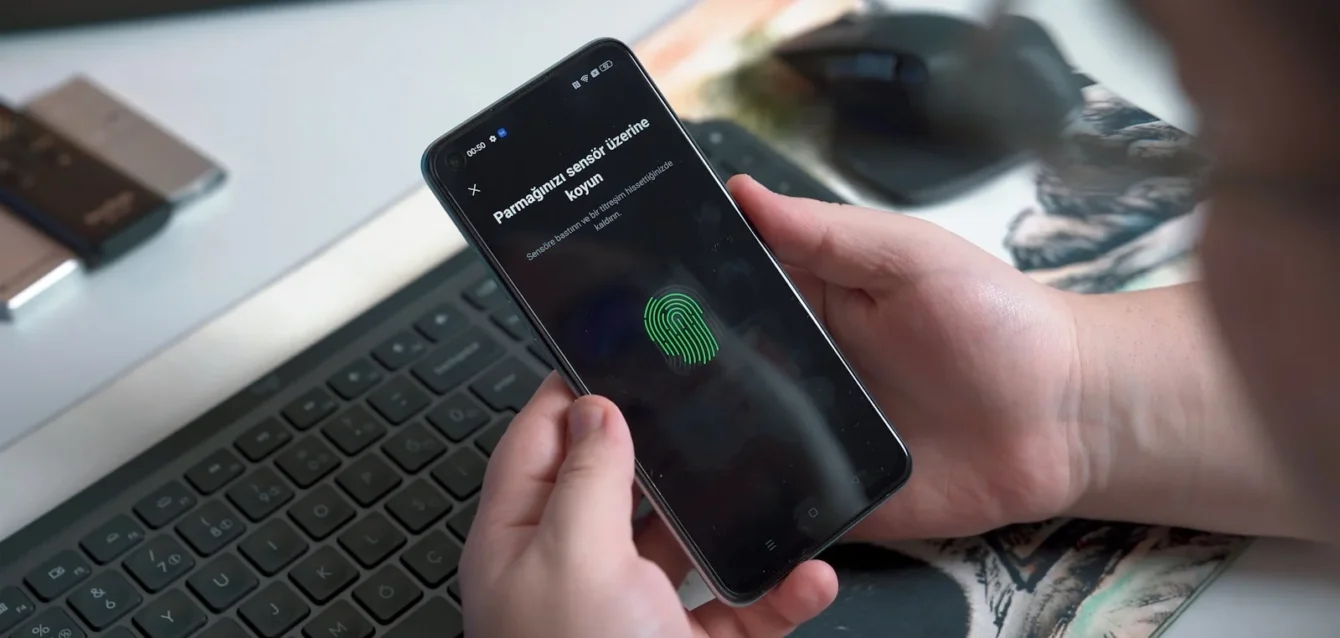This article is a sample portfolio piece created for presentation purposes. It serves exclusively to demonstrate style, structure, and editorial capabilities and may not represent a final, fully optimized, or updated version. If you are interested in professionally crafted articles, localization, or optimized content for your media or brand, contact us through the form or create an order, and we will be happy to prepare a custom solution for you.
Each of our articles is created through a combination of editorial experience, professional knowledge, and modern technologies. At the outset, we clearly define the brief – the topic, target audience, tone of communication, SEO keywords, and required length. We then conduct research using retrieval-based augmented generation (RAG) and verified sources, with AI helping us accelerate data collection, though we manually verify its accuracy. In the next step, we create a logical text structure, strategically place keywords, and adapt the language to the target audience. The finished content undergoes multi-stage linguistic, stylistic, and factual review, including SEO optimization and verification of E-E-A-T signals. When appropriate, we supplement the article with photographs, links, or graphics that enhance its attractiveness and comprehensibility. The final text combines AI assistance with human expertise and enables effective scaling while maintaining high quality.
Summary. Passwords can’t protect your accounts anymore – two-factor authentication adds a second verification step that blocks 99.9% of automated attacks, even when credentials get stolen. You’ll choose from five main methods (SMS codes, authenticator apps, hardware keys, push notifications, or biometrics), with authenticator apps offering the best mix of security and convenience for most people. For businesses, 2FA costs little to implement but prevents breaches averaging $4.88 million, plus it builds customer confidence and meets regulatory requirements that increasingly mandate stronger authentication.
Passwords alone are no longer enough to protect your accounts from cyber criminals, and the statistics prove it. What is two-factor authentication (2FA), and why has it become essential for anyone managing digital accounts? Two-factor authentication is a security method that requires two separate forms of verification before granting access to your accounts, combining something you know (like a password) with something you have (like your phone) or something you are (like your fingerprint).
This extra layer of security blocks 99.9% of automated attacks and protects against the 81% of hacking incidents that involve stolen credentials. With 46% of people experiencing password theft in 2024 and 24 billion credentials exposed annually, relying solely on passwords puts your business and personal data at serious risk. This guide explains what 2FA is, how it strengthens your security posture, which authentication method suits your specific needs, and how you can implement it without disrupting your daily workflow. Whether you’re protecting sensitive business systems or personal email accounts, understanding two-factor authentication is your first step toward bulletproof digital security.
Understanding two-factor authentication: the basics
Two-factor authentication requires users to provide two different authentication factors to verify their identity before accessing an account or system. Think of it as a double-checkpoint system where proving who you are takes two steps instead of one. This approach dramatically reduces the risk of unauthorized access because even if someone steals your password, they still can’t get into your account without that second factor.
The security industry recognizes three main types of authentication factors, and effective 2FA combines two of them. Something you know includes passwords, PINs, or security questions that only you should be able to answer. Something you have refers to physical devices like smartphones, security tokens, or authenticator apps that generate unique codes. Something you are involves biometric data such as fingerprints, facial recognition, or iris scans that are unique to your physical identity. By requiring factors from two different categories, 2FA creates a security barrier that’s exponentially harder for attackers to breach.
How two-factor authentication works (step-by-step process)
The authentication process follows a straightforward sequence that takes only seconds to complete. First, you enter your username and password as usual, which serves as your first factor of authentication. Second, the system triggers a request for your second authentication factor, which might be a text message, a push notification, or a prompt for biometric verification. Third, you provide that second factor by entering a code from your phone, approving a notification, or scanning your fingerprint. Fourth, the system validates both factors and grants you access only when both are correct.
Here’s a real-world analogy that makes this crystal clear: using an ATM requires both your card (something you have) and your PIN (something you know). Neither one alone gets you access to your money. Two-factor authentication works exactly the same way, creating a security checkpoint that requires two separate proofs of identity.
Why passwords alone are no longer enough
The numbers tell a sobering story about password security in 2025. Research shows that 46% of people had their passwords stolen in 2024, while a staggering 24 billion credentials get exposed annually through data breaches and leaks. Common password vulnerabilities include phishing attacks with a 47% success rate via email, widespread password reuse across multiple accounts, and weak passwords like “123456” that still dominate despite decades of security warnings.
Even strong, complex passwords can be compromised through data breaches you have no control over. When a company’s database gets hacked, your carefully crafted password becomes public knowledge. Two-factor authentication adds that critical second barrier, ensuring that stolen passwords alone can’t grant access to your accounts. This protection gap is exactly why security experts universally recommend enabling 2FA wherever it’s available.
Types of two-factor authentication methods: which one is right for you?
Choosing the right 2FA method depends on your security needs, technical comfort level, and the resources you have available. Each authentication method offers different balances of security, convenience, and cost. Let’s explore the five most common types so you can make an informed decision about which one best fits your situation.
SMS text message codes
SMS-based 2FA sends a one-time code via text message to your registered phone number whenever you log in. You simply enter this code after your password to complete authentication. The biggest advantage is accessibility since virtually everyone has a mobile phone and knows how to receive text messages. There’s no additional app to download, making setup incredibly simple and adoption easy across all age groups and technical skill levels.
However, SMS authentication has notable security weaknesses. These codes are vulnerable to SIM swapping attacks where criminals trick mobile carriers into transferring your phone number to their device. The method also relies entirely on cellular network coverage, which can cause delays or failures in areas with poor reception. SMS 2FA works best for casual users protecting less sensitive accounts where convenience outweighs maximum security, or for organizations needing quick implementation without technical barriers.
Authenticator apps (TOTP)
Authenticator apps like Google Authenticator, Microsoft Authenticator, or 2FAS generate time-based one-time passwords (TOTP) that refresh every 30 seconds. After scanning a QR code during initial setup, these apps work completely offline, generating codes locally on your device without needing internet or cellular connection. This makes them significantly more secure than SMS because there’s no message to intercept and no network dependency that attackers can exploit.
The main drawback is requiring that initial setup with a QR code, which can feel technical for some users. You’re also device-dependent, meaning if you lose your phone without backing up your authenticator codes, you could get locked out of your accounts. Despite these minor inconveniences, authenticator apps offer the best balance of security and convenience for most users. Popular options include Google Authenticator, Microsoft Authenticator, 2FAS, and Duo Mobile, all of which are free and work across multiple services.
Hardware security keys

Physical security keys like YubiKey are small USB or NFC devices that verify your identity through cryptographic protocols. You simply insert the key into your computer’s USB port or tap it against your phone when prompted during login. These represent the most secure 2FA option available because they’re phishing-resistant and completely immune to remote attacks. Hardware keys require no batteries, last for years, and can’t be intercepted or duplicated by hackers.
The trade-offs are physical in nature. Keys can be lost, forgotten at home, or damaged, and they cost between $25-50 per device. For businesses, this means budgeting for multiple keys per employee (one primary, one backup). Hardware security keys work best for high-security needs like protecting cryptocurrency wallets, enterprise environments handling sensitive data, or individuals who are frequent targets of sophisticated attacks. The investment pays off in virtually unbreakable security.
Push notifications
Push notification authentication sends an approve/deny request directly to your smartphone whenever someone attempts to log into your account. With a single tap, you can approve legitimate login attempts or deny suspicious ones. This method is incredibly user-friendly, requiring no code typing or device switching. It also provides better security than SMS since notifications go through encrypted app channels rather than unencrypted text messages.
The requirements are simple: you need internet connectivity on your phone and a compatible app installed. One emerging concern is “MFA fatigue” attacks where hackers repeatedly send push notifications hoping you’ll accidentally approve one just to stop the alerts. You can counter this by only approving notifications when you’re actively trying to log in. Push notifications work best for people who frequently access their accounts from trusted devices and want the quickest possible authentication experience.
Biometric authentication
Biometric 2FA uses fingerprint scans, facial recognition, or iris detection to verify your identity. Modern smartphones and laptops come with built-in biometric readers, making this method seamlessly integrated into your existing workflow. The advantages are compelling: you can’t forget your fingerprint, biometric data is highly accurate, and the user experience feels effortless compared to typing codes.
Privacy-conscious users sometimes worry about storing biometric data, though most systems store encrypted mathematical representations rather than actual images. The main limitation is hardware dependency since you need devices with compatible biometric sensors. Biometric authentication shines for mobile device access and represents the leading edge of passwordless authentication technologies. As biometric readers become universal, this method will likely dominate the 2FA landscape.
Quick decision framework:
- Need maximum security? Choose hardware security keys
- Want best balance for daily use? Go with authenticator apps
- Require simplest setup? Start with SMS codes
- Prefer fastest authentication? Use push notifications
- Have modern devices? Leverage biometric options
The business case for two-factor authentication
Business owners and entrepreneurs face a critical decision: invest time and resources in 2FA implementation now, or risk devastating security breaches later. The business case for two-factor authentication isn’t just about preventing attacks—it’s about protecting your financial health, building customer trust, and meeting regulatory requirements that increasingly mandate stronger authentication.
Security benefits that matter to business owners
The attack prevention statistics speak for themselves. Two-factor authentication blocks 99.9% of automated attacks and reduces your risk of account compromise by 99.22%. When you consider that the average data breach costs $4.88 million and that 81% of fraud originates from stolen passwords, the protective value of 2FA becomes undeniable. Even if hackers obtain employee credentials through phishing or data breaches, 2FA prevents them from accessing your systems.
Real-world impact goes beyond statistics. Businesses that suffer breaches face direct financial losses, regulatory fines, legal costs, and operational disruption during incident response. They also face hidden costs like increased cybersecurity insurance premiums and lost productivity as IT teams scramble to contain damage. Two-factor authentication acts as your first line of defense, stopping threats before they become expensive crises.
Cost-effective implementation without breaking the bank
Small businesses and startups often worry that enterprise-grade security requires enterprise-level budgets, but 2FA implementation can be surprisingly affordable. Free options include SMS-based 2FA and authenticator apps from Google or Microsoft that cost nothing to deploy across your organization. These solutions provide solid security without any direct costs beyond employee training time.
Premium solutions offer enhanced features at reasonable prices:
- Hardware security keys: $25-50 per user (one-time cost)
- Enterprise MFA platforms: $3-10 per user per month
- Advanced biometric systems: varies by scale and integration needs
The hidden savings often exceed the implementation costs. You’ll reduce IT support costs through fewer password reset requests, potentially lower your cyber insurance premiums by demonstrating strong security practices, and avoid the massive breach costs that make headlines. Consider this ROI calculation: investing a few hundred dollars in 2FA versus facing a potential $4.88 million breach cost. The math is straightforward.

Implementation roadmap:
- Week 1: Enable 2FA for all admin accounts and systems accessing sensitive data
- Week 2-3: Roll out 2FA to all employees with clear training and support resources
- Week 4: Monitor adoption rates, address technical issues, and provide ongoing support
- Ongoing: Conduct regular security audits and update authentication methods as threats evolve
Building customer trust and meeting compliance requirements
Customer trust has become a competitive differentiator in 2025. Research shows that 49% of customers refuse to use services from companies that have suffered cyberattacks. By implementing and publicizing your use of two-factor authentication, you demonstrate a serious commitment to protecting customer data. This visible security posture attracts security-conscious clients and partners who prioritize working with responsible organizations.
Regulatory compliance represents another compelling driver. Standards like GDPR, HIPAA, and PCI-DSS increasingly require or strongly recommend multi-factor authentication for systems handling sensitive data. Implementing 2FA now positions you ahead of regulatory curves, avoiding scrambling for compliance when audits arrive. Many industries are moving toward mandatory MFA requirements, making early adoption a strategic advantage rather than a reactive burden. Security-conscious customers actively seek businesses with robust authentication, giving you a clear competitive edge in crowded markets.
Conclusion
Two-factor authentication transforms your account security from vulnerable to nearly bulletproof by adding one simple verification step. The overwhelming evidence shows that 2FA isn’t just a nice-to-have feature—it’s essential protection in our interconnected digital world where password breaches happen daily and cyber criminals operate with increasing sophistication.
Here are your next steps to secure your digital assets immediately:
- Start today by enabling 2FA on your most critical accounts including email, banking, and business systems
- Choose authenticator apps for the best balance of security and convenience for everyday use
- Make training a priority since successful adoption depends on your team understanding why 2FA matters
- Layer your defenses by combining 2FA with strong passwords and password managers for comprehensive protection
- Review your authentication methods annually as security threats evolve and upgrade when needed
Don’t wait for a security breach to force your hand. Protecting your digital assets, customer data, and business reputation starts with one straightforward action: enabling two-factor authentication across your accounts today. Your future self will thank you for taking this step now rather than dealing with the aftermath of a preventable breach. What is two-factor authentication? It’s your most effective defense against the rising tide of cyber threats, and implementing it is simpler than you think.
Frequently asked questions about two-factor authentication
1. Is two-factor authentication really necessary for my business?
Yes, it’s essential—especially if you handle customer data, financial information, or business-critical systems. Two-factor authentication blocks 99.9% of automated attacks and prevents access even when passwords are stolen. With 81% of data breaches involving compromised credentials, relying on passwords alone puts your business at serious risk. Think of 2FA as affordable insurance against costly breaches that average $4.88 million.
2. What happens if I lose access to my authentication device?
Don’t worry—you won’t get locked out permanently if you plan ahead. When you set up 2FA, most services provide backup recovery codes that you should save in a secure location like a password manager. You can also register multiple devices (your phone and tablet, for example) or add a backup authentication method like email codes. If you do lose your device without backups, you’ll need to contact the service’s support team to verify your identity and regain access.
3. Should I use SMS codes or an authenticator app?
Authenticator apps are the better choice for most situations. They work offline, generate codes locally on your device, and are much more secure than SMS because they can’t be intercepted through SIM swapping attacks. SMS codes work fine for casual accounts where convenience matters more than maximum security, but for business systems, banking, or email, you’ll want the stronger protection of apps like Google Authenticator or Microsoft Authenticator.
4. Will 2FA slow down my team’s productivity?
The impact is minimal—we’re talking about an extra 5-10 seconds per login. Most 2FA methods let you mark trusted devices so you won’t need to authenticate every single time. Push notifications make this even faster with one-tap approval. The slight time investment is worth it when you consider the hours (or days) you’d lose dealing with a security breach, not to mention the financial damage.
5. What’s the biggest mistake people make with 2FA?
The most common mistake is not saving backup recovery codes when setting up 2FA, which can lock you out if you lose your phone. Another big one is using SMS codes for high-value accounts when more secure options are available. Some people also approve push notifications without checking if they’re actually trying to log in, which opens them up to “MFA fatigue” attacks. Always verify you initiated the login attempt before approving any authentication request.
6. What comes after two-factor authentication in security evolution?
The security industry is moving toward passwordless authentication using passkeys and biometric verification. This approach eliminates passwords entirely, relying instead on cryptographic keys stored on your devices combined with biometric proof like fingerprints or facial recognition. You’re already seeing this with smartphone unlocking and Apple’s Face ID. While 2FA remains the current standard and will protect you well for years to come, understanding this trend helps you prepare for even more seamless security in the future. Start with strong 2FA now, and you’ll be ready to adopt passwordless methods as they become mainstream.
External Sources Used:
-
Acronis. “What is Two-Factor Authentication (2FA)? and Why you need it.” Acronis Blog, 2023. [acronis.com]
-
arXiv. “How effective is multifactor authentication at deterring cyberattacks?” Research Paper, 2023. [arxiv.org]
-
Eftsure. “Two-Factor Authentication Statistics: First Line of Defence.” 2025. [eftsure.com]
-
Huntress. “36 Must-Know Password Statistics for 2025.” 2024. [huntress.com]
-
JumpCloud. “2025 Multi-Factor Authentication (MFA) Statistics & Trends.” 2025. [jumpcloud.com]
-
Keeper Security. “Authenticator App vs SMS Authentication: Which Is Safer?” 2024. [keepersecurity.com]
-
New York Times Wirecutter. “The 2 Best Two-Factor Authentication Apps of 2025.” 2025. [nytimes.com]
-
Nordpass. “What is a hardware security key?” 2024. [nordpass.com]
-
Rublon. “Multi-Factor Authentication (MFA/2FA) Methods.” 2025. [rublon.com]
-
Sectigo. “Top 8 Weaknesses in Multi-Factor Authentication (MFA).” 2023. [sectigo.com]
-
Silver Lining. “Two-Factor Authentication (2FA): Why Your Business Needs It.” 2025. [silver-lining.com]
-
Spoofguard. “Most Common Passwords in 2024: The Psychology Behind 10 Billion Leaked Credentials.” 2025. [spoofguard.io]
-
Syteca. “Two-Factor Authentication (2FA): Meaning, Types, & Best Practices.” 2025. [syteca.com]
-
TechTarget. “What is Two-Factor Authentication (2FA)?” SearchSecurity, 2024. [techtarget.com]
-
Zapier. “The 7 best authenticator apps in 2025.” 2025. [zapier.com]